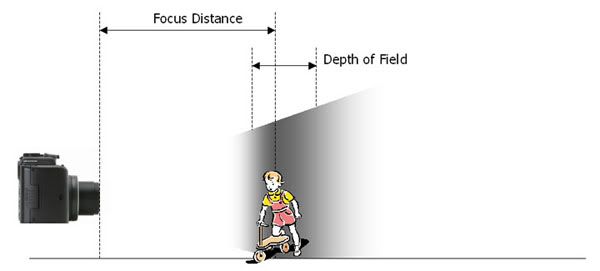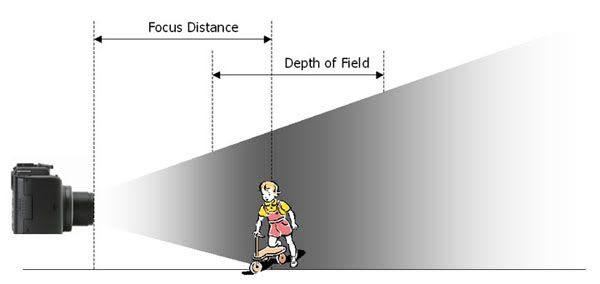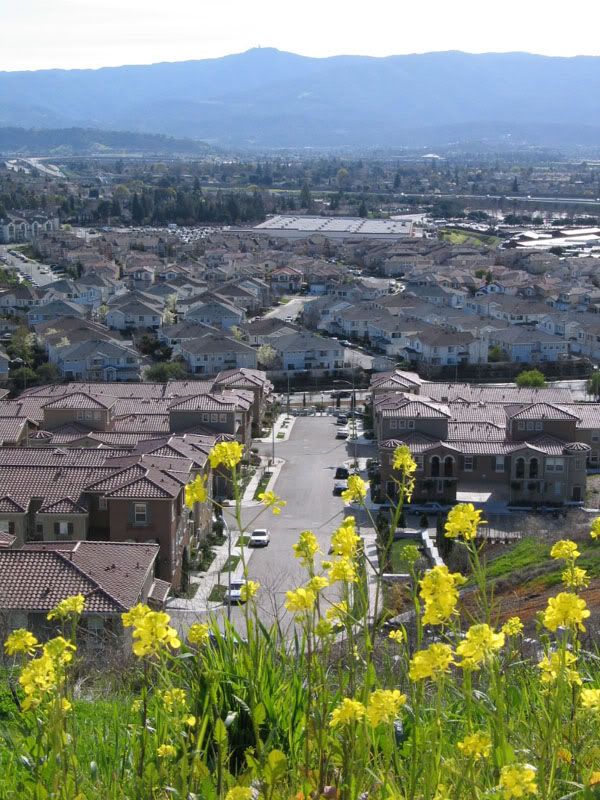The F Number - Demystified
2.0, 2.2, 2.5, 2.8, 3.2, 3.5, 4.0, 4.5, 5.0, 5.6, 6.3, 7.1, 8.0
What this means is, I can set the Aperture on my Canon G5 to any of these values. So what does it mean to set the aperture to F2.0 or F4.5 etc ? Every newbie, faces some confusions with these F numbers.
- They don't seem to follow a linear series like 1, 2, 3, 4
- Notation keeps varying like f/2.0 or F2.0.
- The number is supposed to indicate a value of Aperture but there is no "A" in the notation!
- Any time there is a discussion about increasing or decreasing aperture, people don't use these numbers. They talk about "stops", like move up 1 stop or move down half a stop etc.
So what's up with this numbers ? The concept behind these number is not that complicated, but the notations and varying terminology to describe the same thing leaves some room to explain.
Aperture is the size of the opening that lets light in to be exposed on your CCD or film. To control the amount of light that is exposed, you vary the size of the Aperture, i.e. the area of the opening. To reduce the amount of light entering by half, the aperture area can be reduced to half. When the aperture is reduced to half the size, than that is called one full stop reduction of aperture area. Similarly when the aperture i.e. the area of the opening is doubled, that is called one full stop increment of aperture area. Let's say the maximum opening of aperture is the zero stop and we keep reducing the aperture from there, each time reducing the area by half i.e. by one full stop. In the figure below, the circles on the left show what the area would look like from zero stop to 5 stops. On the right is a graph, showing how diameter changes as we reduce area by half with each stop.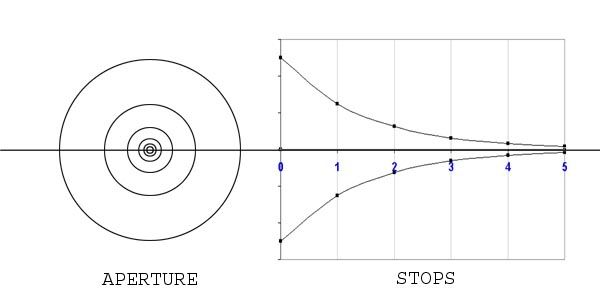
If you are technical or if you remember your geometry class, you can figure out that, to reduce the area to half (divide by 2), the diameter of the circle must be divided by square-root of 2 = 1.41421356.
Now in any cameras, if we had to deal with measurements of the diameter to control the aperture, it would be impractical to operate. So instead of actual dimension, the diameter is noted as a fraction of focal length f of the lens of the camera. So let's say maximum diameter of aperture is equal to half of the focal length, then this diameter is noted as f/2.0.
Next, let's say we want to move to next stop, then
the diameter of aperture at next stop = f/2.0 *1/1.41421356 = f/2.82842.
Similarly as we continue to next stops, we see the diameter as indicated by following series.
stop 0 = f/2.00000
stop 1 = f/2.82842
stop 2 = f/4.00000
stop 3 = f/5.65685
stop 4 = f/8.00000
stop 5 = f/11.31370
stop 6 = f/16.00000
stop 7 = f/22.62741
stop 8 = f/32.00000
The F number that you see on your dial or on your LCD when you play around with Aperture is this divider. However, in any camera, having aperture values at full stop intervals only is not enough. One would definitely want to have finer level of control over aperture than just double the light coming in or reduce it by half. That's why most of the cameras provide aperture values at half stops or 1/3 stops. You can imagine intermediate values of diameter at 1/2 or 1/3 positions between various full stop positions on the STOPS graph above.
In case of half stops, between each consecutive full stop aperture values, there will be one more value which is derived by dividing the bigger diameter by fourth root of 2 = 1.1892071 . Another thing worth note over here is that each move to next F number reduces the amount of light to about 71% (70.71% to be precise) of previous setting. So moving twise reduces the light to 0.7071*0.7071 =0.5 = 50% = full stop as desired.
We are more interested in one third stops because that is what G5 has.
In case of one third stop intermediate aperture values, each time next diameter is derived by dividing previous diameter by sixth root of 2 = 1.1224620
With that formula, the series you'll get is...
f/2.00000 = stop 0
f/2.24492 = stop 0 + 1/3
f/2.51984 = stop 0 + 2/3
f/2.82842 = stop 1
f/3.17480 = stop 1 + 1/3
f/3.56359 = stop 1 + 2/3
f/4.00000 = stop 2
f/4.48984 = stop 2 + 1/3
f/5.03968 = stop 2 + 2/3
f/5.65685 = stop 3
f/6.34960 = stop 3 + 1/3
f/7.12718 = stop 3 + 2/3
f/8.00000 = stop 4
As you can see below, this is what canon G5 offers.
2.0, 2.2, 2.5, 2.8, 3.2, 3.5, 4.0, 4.5, 5.0, 5.6, 6.3, 7.1, 8.0
In this case, each time you move to next F number in aperture setting, the amount of light reduces to approximately 80% (79.37% to be precise) of the previous setting. This way after three moves, the amount of light reduces to 0.7937 * 0.7937 * 0.7937 = 0.5 = 50% or full stop as desired.
Things to remember about Aperture setting and F number
- F number is an indicator of aperture of camera, it denotes the diameter of the aperture as a fraction of the focal length of the lens.
- F2.0 or f/2.0 means the same thing, they are just different notations.
- Smaller F number means larger aperture = more light.
- Larger F number = smaller aperture = less light.
- Moving one full stop to a higher F number reduces the light to half and moving one full F stop to lower number means doubling the amount of light.
- If your camera provides 1/3 stops, then to move a full stop will require moving to the third number in the series. Similarly, if your camera provides 1/2 stops you will have to move two numbers in the series, to move a full stop.
For example, in G5 a move from F2.0 to F2.8 is a full stop and reduce the light by half. But a move from F2.2 to F3.2 or F2.5 to F3.5 is also a full stop and reduces the light by half. - 1/2 stop movement reduces the light to 71%
- 1/3 stop movement reduces the light to 80%